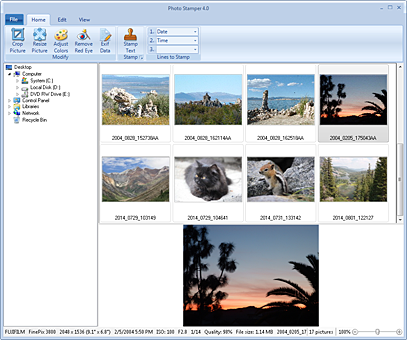Photo Stamper 4.1
Free Trial Version
Publisher Description
Photo Stamper is a powerful tool that allows you to browse, download, view (full screen slide show), manage, edit and master photos. It is designed to work with .JPG and .JPEG files. Photo Stamper has the unique ability to preserve the quality of the pictures and also to stamp a text to any of the picture's corners. In addition to the free text, there are many other things that can be stamped like the date and time the picture was taken, the title, description, copyright, etc. It is also very helpful in selecting photos when you plan to order prints because it has another unique mastering feature where you can prepare all the photos you will order in a separate folder or media, without changing the original files. Then you can use that folder to order prints on-line or you can bring the media with you to a department store. Photo Stamper also can rotate, flip, crop, resize, adjust brightness/colors, remove red eyes, etc. It also can insert/update copyright information, description, title and GPS location within the picture based on Exif standards. The tool uses the GPS information within the picture to locate where the picture was taken or to stamp the location on the picture.
About Photo Stamper
Photo Stamper is a free trial software published in the Editors list of programs, part of Graphic Apps.
This Editors program is available in English. It was last updated on 22 April, 2024. Photo Stamper is compatible with the following operating systems: Other, Windows.
The company that develops Photo Stamper is Arman Lalane. The latest version released by its developer is 4.1. This version was rated by 5 users of our site and has an average rating of 2.6.
The download we have available for Photo Stamper has a file size of 2.10 MB. Just click the green Download button above to start the downloading process. The program is listed on our website since 2014-08-18 and was downloaded 2,472 times. We have already checked if the download link is safe, however for your own protection we recommend that you scan the downloaded software with your antivirus. Your antivirus may detect the Photo Stamper as malware if the download link is broken.
How to install Photo Stamper on your Windows device:
- Click on the Download button on our website. This will start the download from the website of the developer.
- Once the Photo Stamper is downloaded click on it to start the setup process (assuming you are on a desktop computer).
- When the installation is finished you should be able to see and run the program.